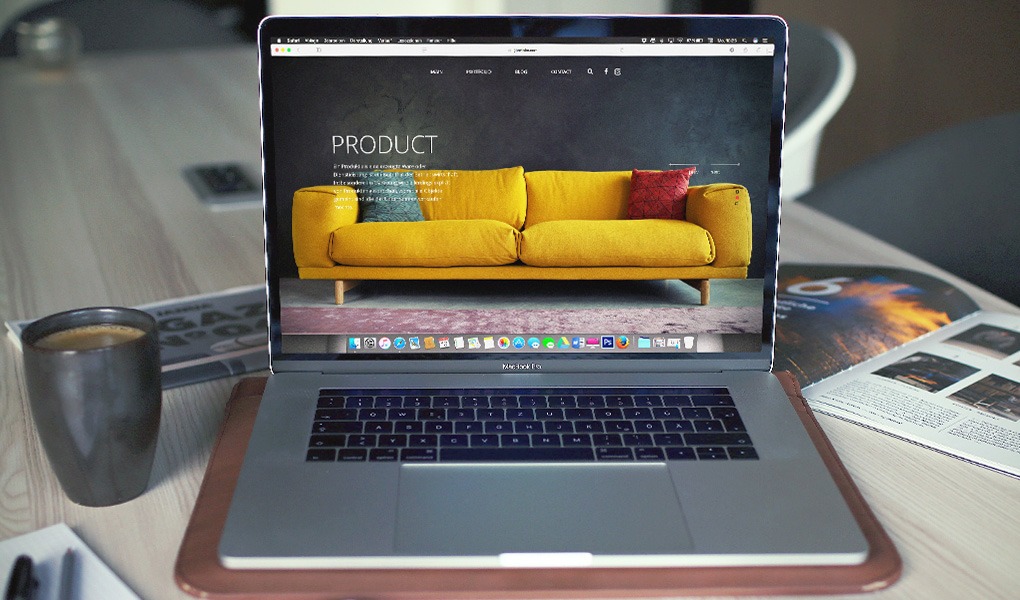Wondering how to automate multi-channel sales management in Unleashed? Does your Shopify integration lack flexibility? TIDE is the solution to your eCommerce automation puzzle.
Shopify is a great platform for managing integrated TikTok, Amazon, and other marketplaces. You may even also offer drop-shipping, or use Shopify POS, but how can all of these different order types be managed in your Inventory Management System? Handling different order types means complex fulfilment and reporting; if you need to handle multiple sales channels, multiple locations and multiple order groups in Unleashed, then it’s time for more than integration with TIDE.
Selling on Marketplaces with Shopify
For an online seller, marketplaces like Amazon, eBay, and more recently TikTok Shop, are a door to a (much) bigger customer base, and present a great opportunity for eCommerce entrepreneurs. Shopify, naturally, is the ideal launch pad for integrating with these platforms, providing the tools for creating SEO-friendly descriptions, as well as its intuitive order and refund management. Along with inventory management software such as Unleashed and accounting suites like Xero, the pieces are in place for a complete eCommerce automation solution. Almost…
Most off-the-shelf integrations struggle to filter orders by source, destination, or other concerns. This means orders cannot be assigned to the correct categories or fulfilment location without manual intervention, making complex fulfilment and granular reporting much more challenging.
That’s where TIDE comes in. TIDE is an immensely flexible automation tool that connects eCommerce stores to inventory management systems (IMS) and accounting platforms. With its own Transformation Engine, TIDE can read order data, apply conditional logic, and dynamically assign sales to the correct category and fulfilment location, apply the correct status, and much more. Marketplace orders, dropship orders, point-of-sale (POS), and pre-orders are all unique order types that should be handled in their own unique way. With TIDE, these can each be managed in the best way to suit your business process, automatically, and all on a single connection with Shopify!
Read on to find out how.
What is TIDE, and how can it automate my business?
TIDE is a cloud-based automation tool that integrates with Shopify (and many other platforms) to synchronise eCommerce business data. Orders, refunds, stock updates, product details, shipments, order statuses, and customer details can all be kept in sync across different systems. What makes TIDE stand out is its role as an intermediary step between source and destination systems; eCommerce data is added into TIDE’s unique data object (the TIDEObject), to which coding magic can be applied, so that each order can be processed flexibly depending on its unique set of conditions.
The key, then, is to ensure that TIDE receives enough information for TIDE’s Transformation Engine to use. For smaller businesses, Shopify’s API provides ample information about an order to build a working solution, but for larger businesses who require a more complex, more granular integration, particularly for reporting and fulfilment, relying on Shopify’s webhook technology is not always enough.
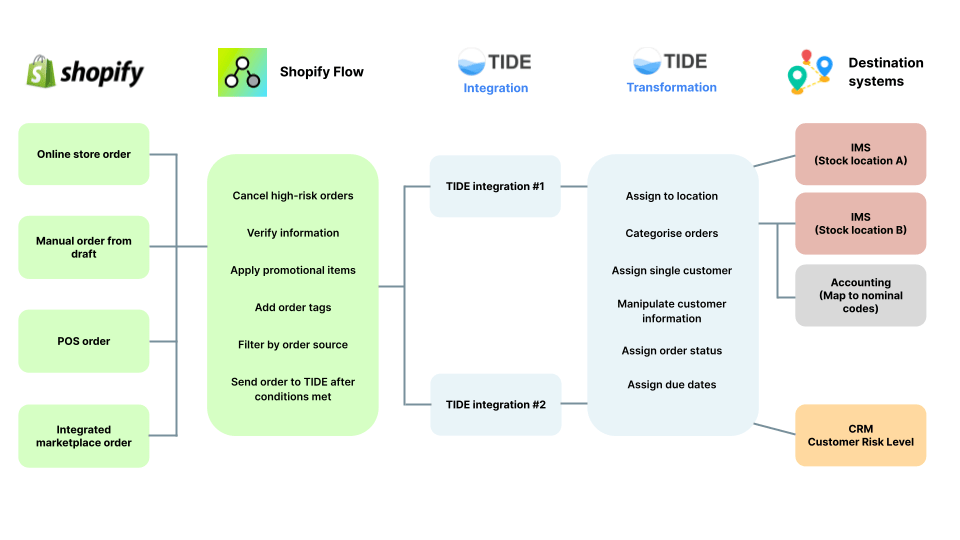
How can Shopify Flow improve my business automation?
Enter Flow, a first-party app by Shopify introduced in September 2017. Flow allows users to build a journey of conditional nodes, enabling users to automate tasks in their online store. Flow represents a crucial stepping stone in elevating an eCommerce integration to new heights.
While there are 101 uses for Flow, for integration purposes we are offered the following benefits:
- Control when orders are picked up
- Manage risk
- Support post-purchase apps, upsells, and order editing
- Add promotional items to orders
- Support conditional syncing (automatically sync some orders, but not others)
- Add tags to orders, to customers, or to products
- Manage multi-channel order sources by sending specific HTTP requests to a specific integration.
When sending Shopify orders to an IMS or accounting solution via TIDE, these are all useful features. But when it comes to correctly and automatically filtering and sorting orders, however, using Flow to add tags and managing multi-channel sources are the correct features for our automation requirements.
In TIDE, an Integration represents a unique set of conditions and settings that are applied to all orders passing through it. Plus, each integration can have their own set of destination systems, or different destinations within the same system. For example, one integration may manage individual customer accounts, with each uniquely identified by their email, while the other integration may compile all orders into a single account. With one integration, one could send all orders to Unleashed, while the other to Xero, and so on.
Some marketplaces, such as Amazon or OnBuy, do not provide a customer email when sales are passed into Shopify, whereas other platforms, like eBay, do. It’s likely, then, that one may wish to manage these types of orders differently. Shopify Flow allows users to filter orders by the app (i.e. their source integrated marketplace) that created it, after which they may be sent to different TIDE integrations. Amazon orders may go to Integration A, while eBay orders to Integration B.
Let’s subdivide our concerns further. What if you sell on Amazon, and offer both Fulfilled by Merchant (FBM) and Fulfilled by Amazon (FBA)? Depending on your business process, you may wish to send your Amazon FBM orders to your IMS for picking and fulfilment, but not your FBA orders, since these are not handled by your business directly. With Shopify Flow, FBM orders could be sent to your TIDE integration, while FBA orders could remain in Shopify only.
TIDE and Shopify Flow improve eCommerce automation together
One of our clients, Wave Direct, worked with us at TIDE to build a solution that encompassed the entire lifecycle of an order: from a third-party marketplace, to Shopify, to Unleashed, and back again, when orders were completed and shipments dispatched. While a relatively complex solution, the broad aim was simple: assign each order to an order group and warehouse in Unleashed that corresponds to the original source of the order.
The client had several third-party marketplace integrations – Amazon, Walmart, Mirakl, eBay, Kingfisher, and more – with each needing to be identified. Flow sorted these by app, dividing orders into two integrations: Amazon orders, and non-Amazon orders.
On top of filtering orders, Flow also pre-processed them, so that TIDE’s Transformation Engine had all the data it needed to apply conditional logic. For example, Flow was configured to pass in the fraud risk level as an order tag, which TIDE could identify, and then send high-risk orders to a “High Risk” order group in Unleashed.
Also with tags, Flow marked Amazon orders as FBA or FBM, depending on how they would be fulfilled. TIDE used these order tags to sort each order type into its own Unleashed warehouse location, so that stock would be allocated correctly, and integrated third-party logistics (3PL) platforms would process the correct orders. What’s more, because FBA orders are fulfilled outside of Wave Direct’s own business, TIDE could autocomplete FBA orders in Unleashed!
Summary
TIDE stands out as the automation tool when it comes to enabling flexible fulfilment, and granular reporting. Its Transformation Engine is the key, powering dynamic sorting and transformation of sales by applying code to the order data.
Shopify Flow makes TIDE better, by sorting orders by origin and pre-processing their data with crucial information like tags and promotional line items. It’s this added information that benefits TIDE’s Transformation Engine, by filling the order with key information to help TIDE dynamically route and assign orders with different fulfilment requirements, all on a single Shopify connection, with no need for manual intervention.
If your business integrates Shopify with Unleashed, and would benefit from flexibly automating multi-channel sales management, then consider TIDE as your more-than-integration integration!